
TEC Expo 2021 was held throughout November 22-26 2021. View the Photo Gallery!
- View our TEC Expo 2019 Photo Gallery
- View our TEC Expo 2018 Photo Gallery
- View our TEC Expo 2017 Photo Gallery
- View our TEC Expo 2016 Photo Gallery
- View our TEC Expo 2015 Video
- View our TEC Expo 2015 Photo Gallery
- View our TEC Expo 2014 Photo Gallery
Event Description
November 22-26, 2021
TEC Expo is back!
The Technology Enhanced Classroom (TEC) Expo is an annual event designed to showcase and celebrate creative and innovative uses of technology in face-to-face, blended, and online classrooms within the Faculty of Education.
After a year of COVID, there is so much to share and show about teaching and learning with technology. The seventh TEC Expo will be a week-long celebration, from November 22 to 26, 2021.
This year we will be trying something new, a combination of in-person and virtual engaging conversations.
- November 24, Wednesday: Scarfe building foyer at 2125 Main Mall, 12-1:30pm.
- November 22, 23, 25 and 26: Welcoming statement 11:45am, virtual presentations 12-1:30pm (three 30min time slots each day + social gathering opportunity from 1:30-2:00). The format of the virtual presentation will be 10 min show and tell, followed by 20 min discussion.
Below is a message from Santa Ono, the President and Vice-Chancellor of UBC.
Need Help?
For more information, please contact the ETS office at ets.educ@ubc.ca or by phone at 604 822 6333.
Schedule
- 11:45am: Opening Remarks from Dr. Teresa Dobson, Associate Dean, Academic & Innovation
- 12:00pm: Smartphones Science Pedagogical Innovation: From Gifted Secondary Students to Future Teachers (Presenters: Dr. Marina Milner-Bolotin, Dr. Lucy Shepelev and Dr. Valery Milner)
- 12:30pm: A Pecha Kucha on Mentimeter: Two Tools to Enhance Student Engagement (Presenter: Dr. Roberta Borgen)
- 1:00pm: Free Polytech: A Free Online School For Learning Computer Programming (Presenter: Dr. Louai Rahal)
- 1:30pm: Virtual Social Event
- 11:45am: Opening Remarks from Dr. Natasha Boškić, Director, Learning Design
- 12:00pm: Using Blended Pedagogies in a First Year Geography Course to Facilitate Self-Directed, Experiential Learning and Collaboration (Presenter: Michael Jerowsky, Phoebe Telfar, Ramudi Samarasekera)
- 12:30pm: Digital Literacy (Presenters: Faeyza Mufti (ETS), Meghan McMillen (ETS))
- 1:00pm: Automated Peer Feedback for Assessment (Presenter: Dr. Samia Khan and Helen DeWaard)
- 1:30pm: Virtual Social Event
- 11:45am: Opening Remarks from Dr. Jan Hare, Dean pro tem
- 12:00pm-1:30pm: In-Person Fair
- Presentations:
- ICE VR - Immersive Case-Based Learning in VR (Presenter: Paul Milaire)
- Robotic Resources from the Education Library (Presenters: Wendy Traas, Tiffany Tse)
- Is your online course content accessible? Use the Canvas Ally plug-in to check! (Presenter: Dr. Leah Macfadyen)
- Simple Projects to Add to Science and Math Curriculums (Presenter: Randy Grey)
- Top Five Digital Formative Feedback Tools that Will Change Your Assessment Practices Forever (Presenter: Dr. Keri Ewart)
- Augmented Reality as a Multisensory Expression (Presenter: Dr. Natasha Boškić)
- Scarfe Sandbox: Let's Make and Code with Micro:bits (Presenter: Yvonne Dawydiak)
- A New Initiative: The Edith Lando Virtual Learning Centre (Presenters: Dr. Jen Jenson, Nora Perry, Irina Tursunkulova)
- 11:45am: Opening Remarks from Dr. Marianne McTavish, Associate Dean, Teacher Education
- 12:00pm: H5P for Canvas (Presenter: Emily Fornwald)
- 12:30pm: Teaching in a Pandemic: The Good, the Bad and the Interesting (Presenter: Dr. Bonnie Nish)
- 1:00pm: Using H5P in Student Assignments: Learning though the Creation of Interactive Content (Presenter: Dr. Shannon Bredin)
- 1:30pm: Virtual Social Event
- 11:45am: Opening Remarks from Dr. André Mazawi, Department Head, Educational Studies
- 12:00pm: Teaching Large Classes Online (Presenter: Janka Samuhel-Corewyn)
- 12:30pm: Beyond Canvas: Make It with Media! (Presenter: Helen DeWaard (ETS), Ka-Yee Chu (ETS))
- 1:00pm: A Case Study of Making Post-Secondary STEM Teaching Worthwhile During Pandemic (Presenter: Dr. Parul Kulshreshtha)
- 1:30pm: Virtual Social Event
Each virtual day is followed up by a social event from 1:30-2:00. Meet the presenters, talk to the organizers, or simply come and check the space. (Social Event Space Instructions).
We would appreciate any feedback for future TEC Expos.



Smartphones Science Pedagogical Innovation: From gifted secondary students to future teachers
Dr. Marina Milner-Bolotin, Dr. Lucy Shepelev, Dr. Valery Milner
This presentation will showcase an innovative collaboration between the UBC Science Teacher Education and the University Transition School. In this joint project we used smartphones as tools that can enable and promote active learning in order to engage secondary students in inquiry science projects in an authentic and creative way. In addition, we paired secondary students with future physics teachers who mentored secondary students in these projects. Many secondary students already own smartphones and use them on a daily basis. However, few of them think of smartphones as tools for conducting scientific investigation. Future science teachers also have little experience with using smartphones as tools for scientific inquiry. Thus, this project helped turn secondary students and future science teachers into inquiry using everyday life tools – their smartphones. We will show how we used a smartphone application Phyphox, share the feedback from the secondary students and from the teacher-candidates, as well as describe how the project was designed and implemented.

A Pecha Kucha on Mentimeter: Two Tools to Enhance Student Engagement
Dr. Roberta Borgen
In most of my recent grad courses in Counselling Psychology, I’ve used Mentimeter (a polling tool) to check in on my students’ wellbeing during the pandemic. Interactive presentation software – Mentimeter Students can engage from any web browser, including their smartphones – results can be displayed instantly, so students can see graphs change and word clouds form in real time.
For student presentations, I’ve started to use the Pecha Kucha concept. Pecha Kucha, inspired by the Japanese word for “chit chat,” is a structured storytelling presentation format that limits presentations to 20 slides (primarily images) that are pre-set to advance every 20 seconds – an educator’s dream as each student presentation is allotted exactly the same number of minutes (6 minutes and 40 seconds to be exact!). Following their Pecha Kuchas, students facilitate a class discussion on their topic.
For my Tech Expo, I’ll use the Pecha Kucha format to introduce Mentimeter features – you’ll leave with two innovative tech tools to add to your professional toolkits.

Free Polytech: A Free Online School for Learning Computer Programming
Dr. Louai Rahal
My presentation will be a free online school that I created; in the process of creating my free online school, I used several free tools that educators could use to create high quality online educational content.
First, I used an open source book that is licensed under creative commons.
Second, I used Moodle, an open source and free learning management system.
I created a Moodle space, created ten modules, uploaded a chapter in each module, created a multiple choice quiz, and created an assignment for students to submit. In my assignments, I included rubrics to help my students understand how they will be assessed. I currently have 12 students enrolled from across the globe (Canada, Cuba, Algeria, Switzerland, Bangladesh, Taiwan, China, and other countries).
The objective of my presentation will be to encourage educators to take advantage of free online learning management systems like Moodle and of free educational content licensed under creative commons licenses to create online learning experiences for their students. We live in very exciting times where anyone with access to the internet can create an online school!



Using Blended Pedagogies in a First Year Geography Course to Facilitate Self-Directed, Experiential Learning and Collaboration
Mike Jerowsky, Phoebe Telfar, Ramudi Samarasekera
In this presentation, we discuss how educational technologies can help to facilitate self-directed, experiential learning and collaboration between students. Specifically, we consider the use of four learning technologies in a first year Geography course being taught by Dr. Siobhán McPhee: Microsoft Teams, VoiceFlow, Echoes, and Tapestry. While Microsoft Teams provides a platform through which students may meet, chat, and collaborate on assignments together, VoiceFlow allows for the creation of interactive, chat bots that can provide self-directed, individualized support. Meanwhile, Echoes uses location-triggered augmented reality to provide supplementary audio to students engaged in self-directed field trips. Finally, Tapestry allows students to explore interconnected concepts in a non-linear fashion that promotes exploration and self-directed learning using video, audio, text, and quizzes. Access to these technologies and learning materials is primarily delivered through Canvas, UBC’s web-based, learning management system.
Following a brief introduction to these tools, we discuss how the use of such technologies are helping to promote a shared responsibility for learning in this course. The asynchronous activities provided through these tools promote self-directed, experiential learning by providing opportunities for the exploration of course concepts and themes both virtually and in-situ. Students are then able to collaborate virtually in smaller working groups, prior to meeting for in-class lectures and discussion groups where they can discuss their experiences, lessons, and findings in relation to course readings.


Digital Literacies
Faeyza Mufti, Meghan McMillen
A look at the Digital Literacies modules created for Faculty of Education students, how online learning is shifting assessment practices and a look at the ETS Viewpoints sessions.


Automated Peer Feedback for Assessment
Dr. Samia Khan, Helen DeWaard
Feedback is an important part of instructional practice. How this occurs shifted due to the pivot to online resulting from the pandemic in teacher education. As a result of active problem solving, I revisioned my peer feedback practices using Qualtrics as a means of providing individualized peer feedback. Successive peer feedback, set up in Qualtrics and linked into Canvas, provided students with meaningful interactions as a result of micro-teaching events. I will share how the use of Qualtrics allowed for paired and small group submission formats, instructor review, and timely release. Partnership with ETS helped put the technology pieces together.

ICE VR – Immersive Case-Based Learning in VR
Paul Milaire
The UBC Faculty of Medicine has collaboratively developed an immersive case-based learning experience using virtual reality technology. The experience places learners in a clinical environment where they are tasked with interviewing a patient and developing a diagnosis while being able to interact with a 3D virtual environment. 3D volumetric capture was used to record actors playing the roles of a patient and a mentor, creating a more engaging representation of people compared with 2D video or motion-rigged 3D models. Near the end of the experience, learners are quizzed on their approach by their mentor. After piloting the experience to Year 2 medical learners during the pandemic, we received comprehensive feedback from learners regarding both the learning experience’s design and the use of VR for learning. VR offered a safe environment for learners to practice their clinical decision-making before entering clinical training in an engaging format. Since the pilot, we have revised the experience based on learner feedback for integration into the 2022 curriculum, and plan to develop new features such as increased interaction, multiplayer, and the collection of anonymized learning analytics.
Teaser Video

Is your online course content accessible? Use the Canvas Ally plug-in to check!
Dr. Leah Macfadyen
The National Educational Association of Disabled Students’ (NEADS) analysis of Statistics Canada’s 2012 Survey on Disability found that more than 200,000 students with disabilities were enrolled in post-secondary education, and doubtless this number is higher in 2021. Moreover, in the COVID/post-COVD era, many of these students will need and expect to be able to study online. How can you make sure your Canvas-based course is as inclusive and accessible as possible? UBC now offers the Canvas plugin ‘Ally’ to help. When enabled, Ally is embedded right in Canvas, and gives you, the instructor immediate feedback about the accessibility of every item of content in your course. Even better, if it detects an accessibility issue, it will offer you step by step instructions how to fix it. In other words, Ally lets you correct any accessibility problems before they happen! Ally also allows students to download documents in alternative formats (like audio or electronic braille). In this presentation I will demonstrate how to use Ally and let you see it in action.

Simple Projects to Add to Science and Math Curriculums
Randy Grey
Join Randy Grey, Technology Education teacher working with the Construction Foundation of BC, for a hands-on ADST (applied design skills and technologies) presentation geared to middle years and secondary teacher candidates. In this session, you will have the opportunity to explore and experience through “hands-on” project work, how design thinking and woodworking, metal or circuitry skills can be applied to support STEM learning and competencies across the curriculum. Randy will also share some innovative collaborations and projects taking place in BC school districts.

Augmented Reality as a Multisensory Expression
Dr. Natasha Boškić
Augmented reality is still a new technology, but it has a potential to become a tool that we will use everyday. It allows us to peel numerous layers of information and meanings. It can satisfy our need to discover invisible under the visible data. It can be used as a creative outlet to express emotions through art.
The project, On the Margin of History, although started as a form of video poetry, has grown into a transmedial installation, with a goal to cause empathy, humanity and closeness in chaos caused by conflict. It combines new media, poetry, photography and video fragments and it is a result of the international collaboration between Mohamad Kebbewar, a poet from Syria, Mary McDonald – a multimedia artist from London (Canada) and Natasha Boskic (UBC).
Just like imagination that has no limits, AR can take us into many different directions.

Top Five Digital Formative Feedback Tools that Will Change Your Assessment Practices Forever
Dr. Keri Ewart
Formative assessment can be a powerful tool to enhance student learning. Prompt, specific, and timely feedback enables student to identify, rectify, and learn from their mistakes and misconceptions. Yet, providing students with effective descriptive feedback is timely and typically takes on the same unexciting format, most often as written anecdotal notes, that accompany a rubric or checkbric. In an age of immense technological advancements and access to a plethora of digital tools, educators need to embrace the fact that technology offers significant avenues to provide differentiation to meet the needs of all students for improved learning and skill development. In this workshop, we will explore 5+ digital tools, specifically SockPuppets, ChatterPix, Screencastify+, Tellagami, and Explain Everything, which has been shown to engage and motivate students and redefine their learning altogether. Explicit examples of how and when to use these digital tools will be modeled. Join me for a stimulating, advantageous, and valuable 30-minute session that will change your assessment practices forever.

Scarfe Sandbox: Let’s Make and Code with Micro:bits
Yvonne Dawydiak
Yvonne shares a variety of approaches & resources to support digital (and other) technology integration, planning & teaching aimed at teacher candidates and faculty in the Teacher Education Program via workshops, consults & and her blog, the Scarfe Digital Sandbox. Drop by Yvonne’s table to check out how “Micro:Bits” and other micro-processors and electronics to support implementation of ADST (applied design skills & technologies) across curriculum and grade level. We’ll play with the K8 Robot that integrates this small micro-processor to help students discover the power of making and coding.



A New Initiative: The Edith Lando Virtual Learning Centre
Dr. Jen Jenson, Nora Perry, Irina Tursunkulova
This presentation will introduce a new initiative at UBC funded by a generous donation from the Edith Lando family, the Edith Lando Virtual Learning Centre. The mandate of the centre is to provide virtual learning support in five key priority areas: Indigenous education, rural and remote education, immigrant and refugee education, early childhood education, and special needs education. As a newly funded initiative, this in person session seeks to simply introduce the Edith Lando Centre, and to gauge the needs and interests of the UBC community in the Faculty of Education more broadly. We are also here to discuss a new funding initiative to support innovative digital pedagogies.


Robotic Resources from the Education Library
Wendy Traas, Tiffany Tse
Wendy Traas is an Education Librarian and Tiffany Tse is a Student Librarian at the Education Library, both available to support your research and resource inquiries. Visit us to check out some of the robotics resources available through the Education Library. Robotics and other makerspace kits can be booked for checkout for your long practicum. Learn about how robotics can support a range of design and computational thinking activities in the classroom.
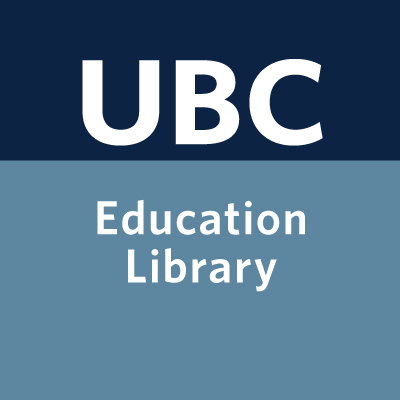
H5P for Canvas
Emily Fornwald
Join Education Librarian Emily Fornwald to hear about the Education Library’s use of H5P for Canvas. During the 2019-2020 academic year, the Education Library began using H5P for Canvas while adapting a traditionally in-person inquiry workshop to an online module. With the move to online learning, finding ways to create engagement and interactivity can be a challenge. H5P has allowed the Education Library team to add engagement and more meaningful assessment opportunities to their Canvas modules. The implementation of H5P has also led to a collaboration with other UBC Library branches, wherein librarians across the university can create and share H5P objects with one another. Creating H5P objects through a free and open platform has given us the option to use and adapt each other’s learning objects for Canvas, making it much easier for all of us to create high quality information literacy modules for various disciplines.

Teaching in a Pandemic: The Good, the Bad and the Interesting
Dr. Bonnie Nish
Teaching during the pandemic, especially switching to an online platform in a few weeks when one was used to teaching in person, had its challenges to say the least. One of the most pressing questions was how to bring to the online classroom the feeling of community and camaraderie, which was especially needed in these trying times. Was the writing on the wall of how this would go? Literally? Zoom moved into the room. Life changed quickly as we moved into a lockdown. Chats, break out, google docs. The good, the bad, and the interesting in ten minutes.

Using H5P in Student Assignments: Learning Through the Creation of Interactive Content
Dr. Shannon Bredin
A common use of H5P is for instructors to create interactive content to increase engagement and enhance the learning experience; however, another innovative approach to using H5P is to structure learning activities such that the student becomes the producer of the interactive content. This presentation will showcase the use of H5P in the context of course assessment. The presentation will specifically highlight examples of H5P being used within course assignments at both the undergraduate and graduate levels. Examples of course assignments will be provided from Kinesiology and Early Childhood Education courses where students have been provided an opportunity to demonstrate understanding of course materials through the creation of H5P objects, as well as in the creation of interactive content for the translation and mobilization of knowledge. An emphasis of the presentation is on demonstrating the use of H5P as an innovative approach to course assignments that provide students the opportunity to apply and analyze course materials, to connect course materials to personal experiences and/or the world around them, and to actively engage in the knowledge translation process. Lessons learned and student feedback on the approach will also be discussed.


Teaching Large Classes Online
Dr. Janka Samuhel-Corewyn, Helen DeWaard
In large online classes, I found that sometimes it was difficult to have productive student engagement and meaningful discussion exchange. With over 200 students, managing 40-50 break out rooms can be challenging. So I found a way to have the students teach each other and take some ownership for their learning.
After going over a lecture topic, I put the students into breakout rooms and have them discuss and answer 1 question, with 2-3 groups answering the same question. This allows the class to answer 10-15 different questions on the topic discussed. I give the groups 5-7 minutes to discuss their answers and record those answers on a google doc. These google docs are then available for all students to review. Finally, I have the students submit individual assignments based on review and reflection of the 10-15 different questions. These questions are also tied to the main course assignment.
I found this format really useful to get through a lot of questions without a lot of time. As well, it provided the students with an opportunity to confirm their understanding of the topics with other students.
This fall, I used this format for my F2F class. I assigned the students a google doc # that they would access and then in their groups of 4-5 they would answer the question and document the answer.

A Case Study of Making Post-secondary STEM Teaching Worthwhile During Pandemic
Dr. Parul Kulshreshtha
In the era of YouTube videos and several other educational resources freely available online, the STEM lecturers strived to make their jobs worthwhile during pandemic. The old world countries with very low GDPs dedicated to education are reconsidering their work force in secondary and post-secondary education. Here, I present a case study of an online course workshop on ‘Reverse Vaccinology’. This required curriculum, activity design (synchronous and asynchronous) and evaluation that can beat the ‘copy-paste’ phenomenon plaguing the teachers all over the world.


Beyond Canvas with ETS: Make It with Media!
Helen DeWaard, Ka-Yee Chu
The UBC learning management system (Canvas) can be described as a walled garden, where learning is secure and enclosed. But UBC has an abundance of technologies to use and integrate into your course, whether it’s online or in face-to-face places. These technologies can take you and your students safely outside of the walled learning spaces in Canvas.
When considering the course design, it’s often difficult to figure out what technologies are the best fit for student learning or how to incorporate them into the course. This session will give you time to explore technologies as you think critically about integrating new media making technologies, such as the ones listed on CTLT technologies page. Let’s peek over the Canvas walls, or even consider building a gate to step through, figuratively speaking.