When a course is imported or copied for a new term on Canvas, you will find that previously created Group Sets are no longer there. All Group Sets are combined into a new one called “Project Groups” which is an empty list. If the People link in your course looks like the screenshot below, you need to re-create Group Sets and Groups.
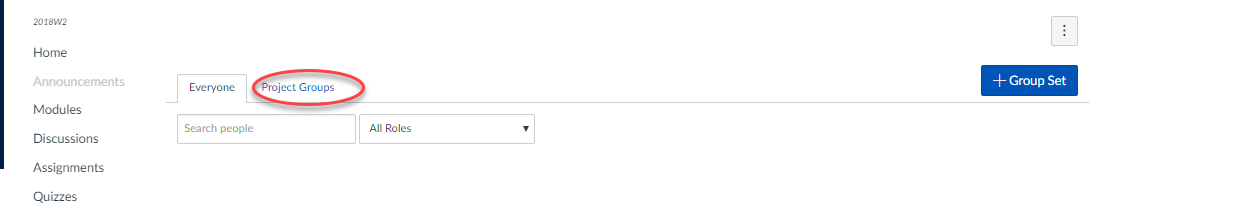
Step 1) Create Group Sets
Group Sets can be created from the People link in your course. Group Sets are groups of groups. Assignments or discussions can be assigned to a specific group set. Additionally, you can use groups to give students their own space to communicate and collaborate.
How to add a Group Set to your course: https://community.canvaslms.com/docs/DOC-9998-415255485
If you have more than one group discussion or assignment, you will need to create a Group Set for each one.
Step 2) Re-Assign Group Sets to Group Discussions
If you use group discussions, you will need to re-assign the Group Set once it has been created.
How to create a group discussion: https://community.canvaslms.com/docs/DOC-13039-415264224
Step 3) Re-Assign Group Sets to Group Assignments
If you use group assignments, you will need to re-assign the Group Set once it has been created.
How to create a group assignment: https://community.canvaslms.com/docs/DOC-13039-415264224