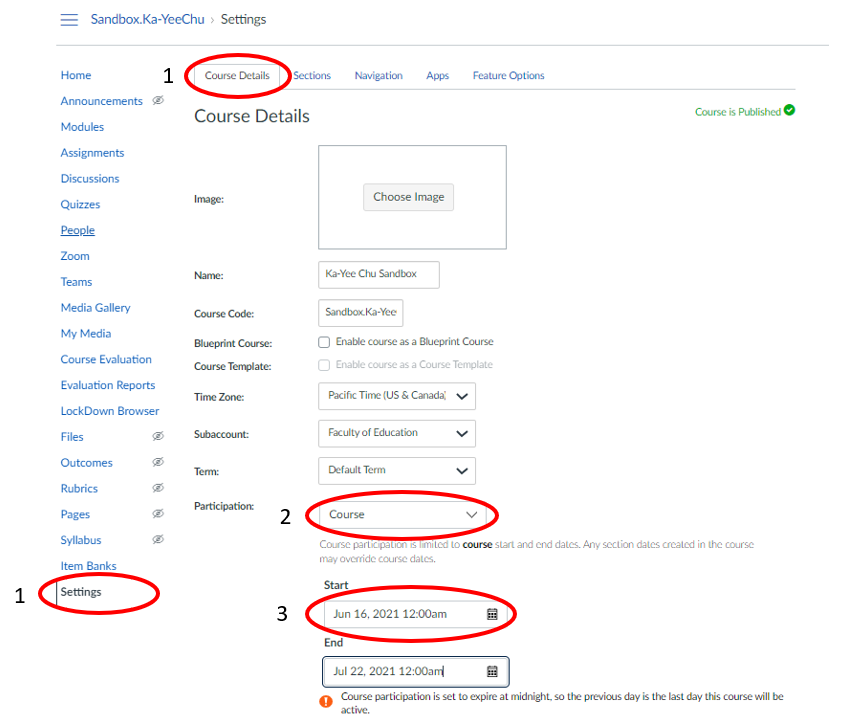By default, your Canvas course will be closed for student access eight weeks after a term. You can check the Canvas access dates for each term.
You can extend the closing date manually by yourself. From the navigation bar on the left side of your Canvas course, click Settings > Course Details. Make sure under the Participation section, Course is selected. Then enter a new closing date. You can also give students early access to the course by entering an earlier start date than the term start. Note that the course will need to be published for students to be able to view it. Finally, click Update Course Details at the bottom of the page.