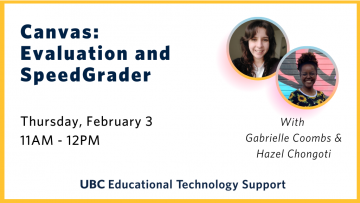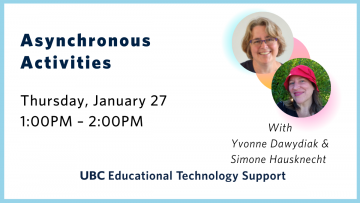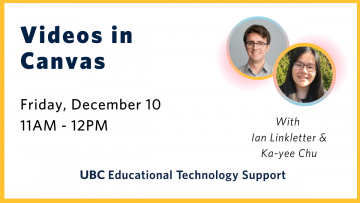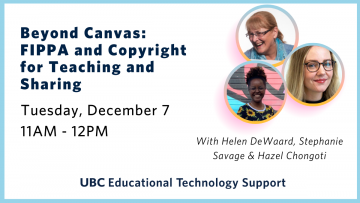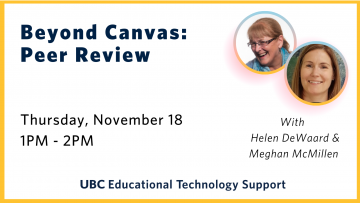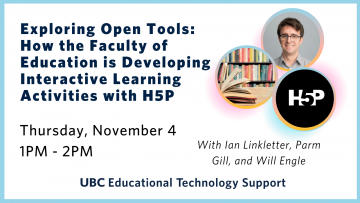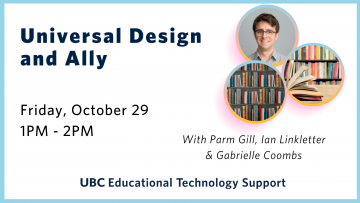Learning Design Buffet
Thursday, March 24 | 11am – 12pm
This session will cover time-tested strategies for improving the student experience in digital learning spaces and will empower you with resources to meet your students’ needs. We look forward to providing you with 1-on-1 support!
Facilitators: ETS Learning Designers
H5P Symposium
- Tuesday, February 22 | 9am-3pm
- Wednesday, February 23 | 9am-3pm
H5P is an open-source technology that enables users to create interactive and engaging online content. H5P makes it possible to integrate interactive pedagogical elements into static course content, webpages, or open educational resources. H5P applications include formative quizzes, timelines, slide decks, flashcards, images with clickable hotspots, and interactive videos. In this multi-day H5P symposium, we will introduce you to H5P, demonstrate its strengths and limitations, and highlight successful examples of implementation and course integration for various content types (e.g. multiple choice question sets, auto-graded essays, drag and drop, and interactive videos). We will also offer studio time with the support of experienced content creators to introduce you to the authoring platform and help you brainstorm how it could be used in your context.
Facilitators: Parm Gill + CTLT
Canvas: Evaluation and SpeedGrader
Thursday, February 3 | 11am – 12pm
Learn how to grade and give feedback in Canvas. This one-hour workshop is interactive and requires pre-registration so we can prepare your activities. It is intended for instructors currently teaching using Canvas.
Using a time-saving tool called SpeedGrader, you can give students enhanced feedback using document annotation, media comments, and rubrics. This workshop will give you hands-on experience in using it to the benefit of you and your students.
Facilitators: Gabrielle Coombs + Hazel Chongoti
Asynchronous Activities
Thursday, January 27 | 1pm – 2pm
Whether planning a blended course or preparing for your course to go online for a week, come explore engaging asynchronous activities that can give your students new ways to interact with each other and course content. This workshop will explore theories of blended practice and introduce you to a series of asynchronous activities and how to personalize these for your course. Come share your ideas!
Facilitators: Yvonne Dawydiak + Simone Hausknecht
Videos in Canvas
Friday, December 10 | 11am – 12pm
Using video in your courses can have positive benefits to student learning, and Canvas supports videos in multiple ways. This workshop will review various ways to make and use videos, including:
- Creation of videos, such as lecture videos, using UBC-supported tools like Camtasia and Kaltura Capture
- Using video feedback in Canvas to help provide positive encouragement to students
- Uploading your videos to Kaltura, a UBC video platform which gives you full control over sharing and access.
- Making your videos accessible using automated captions.
- Sharing of resources for learning how to make great videos.
Facilitators: Ian Linkletter + Ka-Yee Chu
Beyond Canvas: FIPPA and Copyright for Teaching and Sharing
Tuesday, December 7 | 11am – 12pm
Join ETS learning designer Helen DeWaard as she welcomes Stephanie Savage, Scholarly Communications and Copyright Services Librarian at UBC Library, for a session on the basics of copyright for teaching and sharing. This session will primarily cover the perspective of instructors as users of copyrighted works in their teaching activities and will include information on user rights, creative commons licenses, online teaching, and considerations for sharing materials outside of the UBC classroom environment. A presentation will be followed with ample time for questions.
Facilitators: Helen DeWaard + Stephanie Savage + Hazel Chongoti
Beyond Canvas: Peer Review
Thursday, November 18 | 1pm – 2pm
Looking for new ways to integrate peer review into your online course assessment practices? Join us and learn about why peer review and peer feedback can impact student learning in online courses.
This session will cover the design principles for peer reviewed assignments, as well as an orientation to navigating, building, and grading assessments with peer review tools.
Facilitators: Helen DeWaard + Meghan McMillen
Exploring Open Tools: How the Faculty of Education is Developing Interactive Learning Activities with H5P
Thursday, November 4 | 1PM – 2PM
This workshop will provide an overview of H5P and how it is being used in UBC’s Faculty of Education.
Facilitators:
- Will Engle, Strategist, Open Educational Initiatives, CTLT
- Ian Linkletter, Learning Technology Specialist, Faculty of Education Educational Technology Support
- Parm Gill, Learning Designer, Faculty of Education Educational Technology Support
This event is being offered in partnership with the Centre for Teaching, Learning and Technology – register for this event on the CTLT website via the button below.
Learning Design Buffet
- Tuesday, November 2 | 1PM-2PM
- Wednesday, November 3 | 1PM-2PM
- Thursday, November 4 | 1PM-2PM
This session will cover time-tested strategies for improving the student experience in digital learning spaces and will empower you with resources to meet your students’ needs. We’ve offered 3 dates for more flexibility – we look forward to providing you with 1-on-1 support!
Facilitators: Simone Hausknecht + Faeyza Mufti
Universal Design and Ally
Friday, October 29 | 1PM – 2PM
UDL, or Universal Design for Learning, is a framework to improve accessibility for all. UDL is intended to give all students an equal opportunity to succeed. In this workshop, you will learn how to apply UDL Guidelines to make improvements to your own courses. But where to start?
Ally is a tool that can be integrated in Canvas to help you begin. It helps make courses more accessible, by providing you with a report containing practical guidance and a time-saving interface for making improvements.. It also allows students to download documents in alternative formats (like audio or electronic braille). This session will explore Ally in action, and walk you through how to request it for your course.
Facilitators: Parm Gill + Ian Linkletter