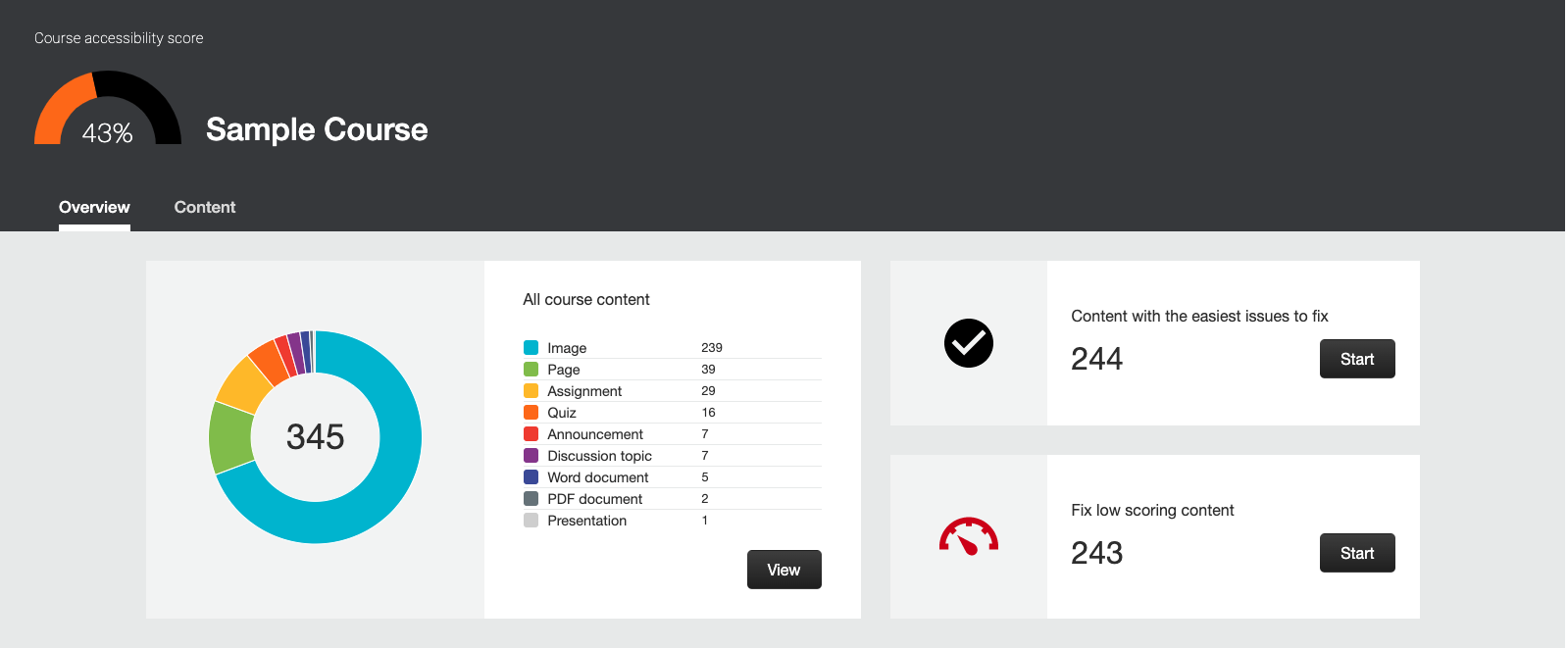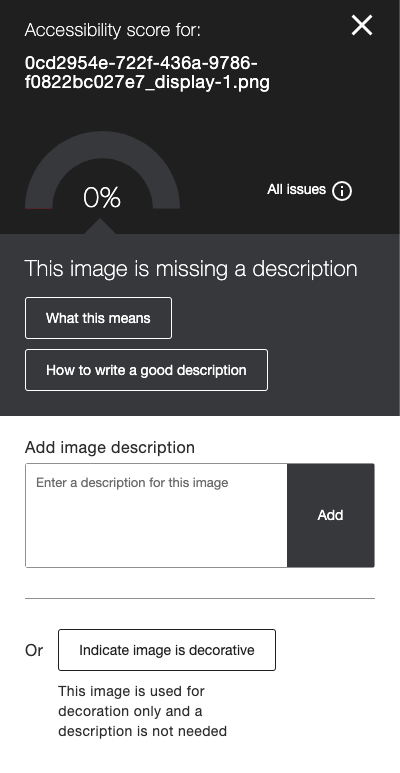Blackboard Ally for Canvas courses
Accessibility in the Classroom
Making your course accessible for all users – including those with disabilities such as hearing and visual impairments – is crucial to ensuring your course is inclusive, and your students have a good learning experience. You can do that by providing multiple ways for students to gain and demonstrate knowledge, and interact with one another. Accessibility in your online course will also benefit those whose first language is not English, and those working in non-flexible environments, such as noisy or quiet spaces.
Making your Online Course Accessible
UBC has licensed a tool called Ally, which integrates easily into Canvas. It allows students to download documents in alternative formats (like audio or electronic braille) and provides practical guidance on how to make changes to improve accessibility.
Snapshot of Ally
Click images below to enlarge for sample screenshots of Ally in action.
Ready to add Ally to your Canvas course?
LDDI is providing an accessibility scan service using Ally, which will scan your course for accessibility-related issues and create a report. If you request this service, we will enable Ally in your Canvas course, run the scan, and follow up with you on any findings. We can also meet with you one-on-one to discuss suggestions, tips, and next steps.